Please note you need to re-enroll each year...
1. Kroger Plus Card
- If you don't have a Kroger Plus card go to any Kroger Store and sign up for one (it's free).
2. New Kroger Online Account
- If you don't have one, create one here>>
After account creation, you will be asked to link a Kroger Rewards # to the account
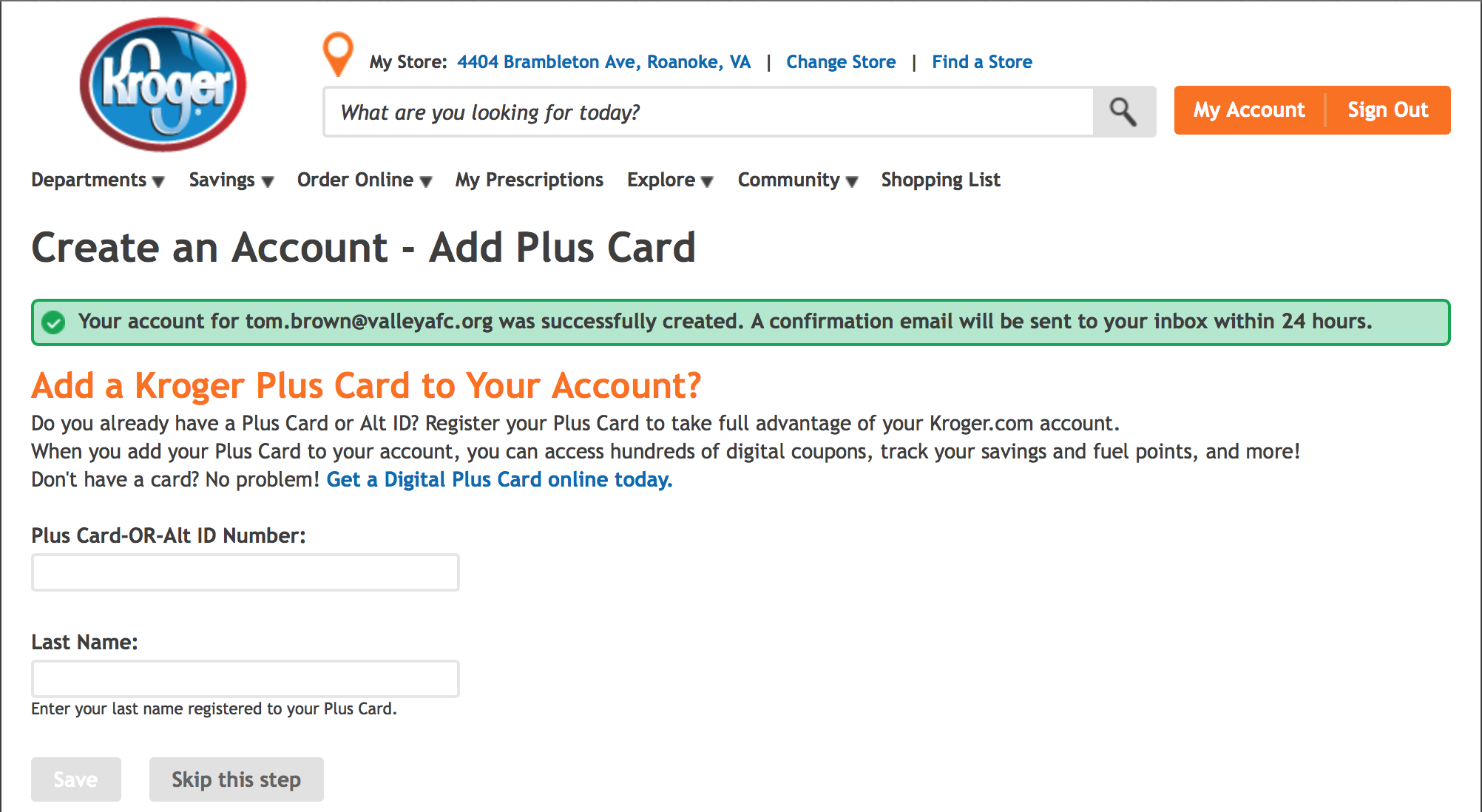
3. Existing Kroger Online Account
Log in
here>> and click on "Sign In"
Click on "My Account" to make sure the Kroger Rewards card is linked.
If it isn't click on "Add Card" to link it (only 1 card can be linked to an online account)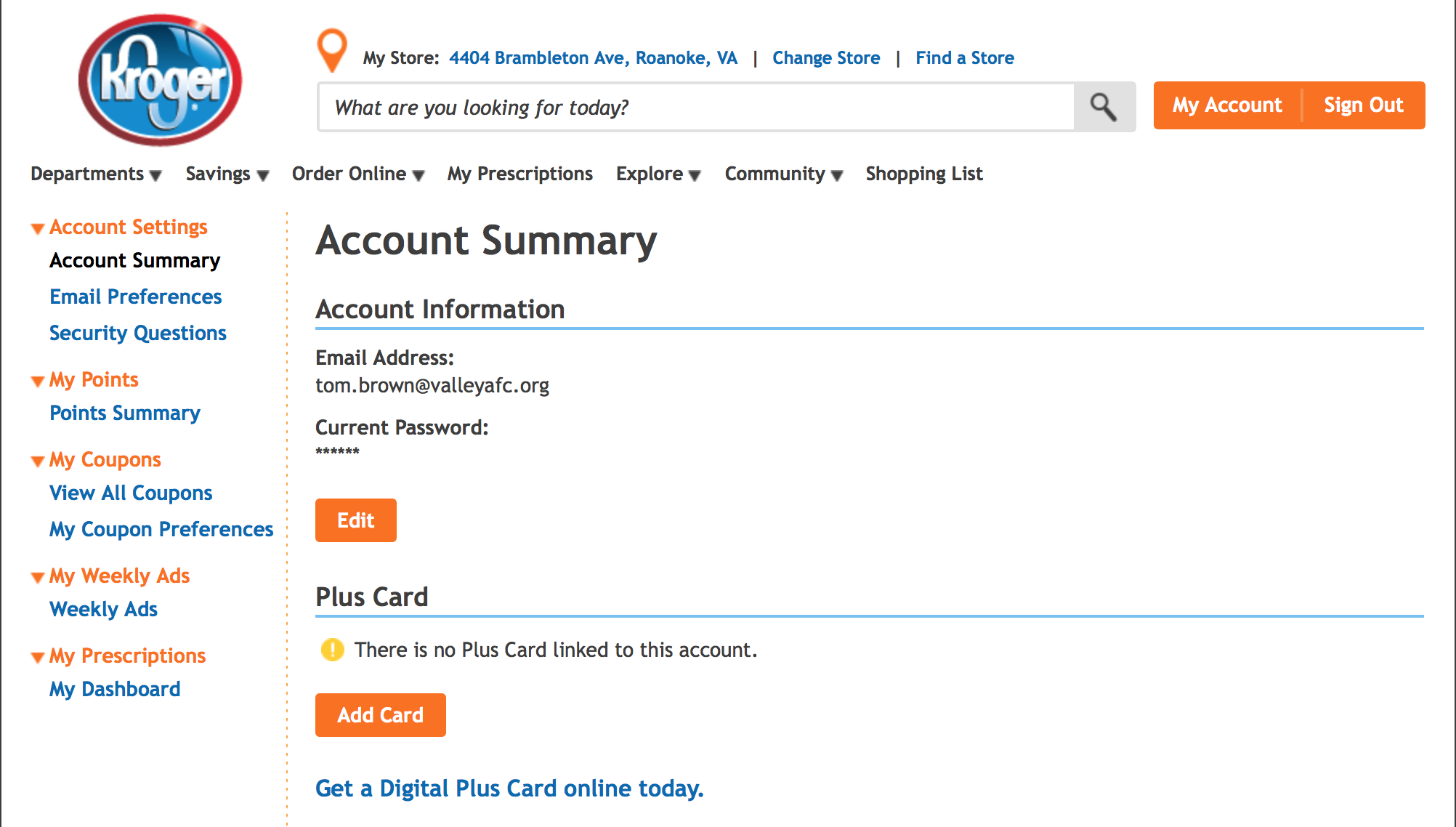
4. Select Valley AFC for Community Rewards
- Click on "Enroll" under "Community Rewards" (this is only an option if a Kroger Rewards account is linked)
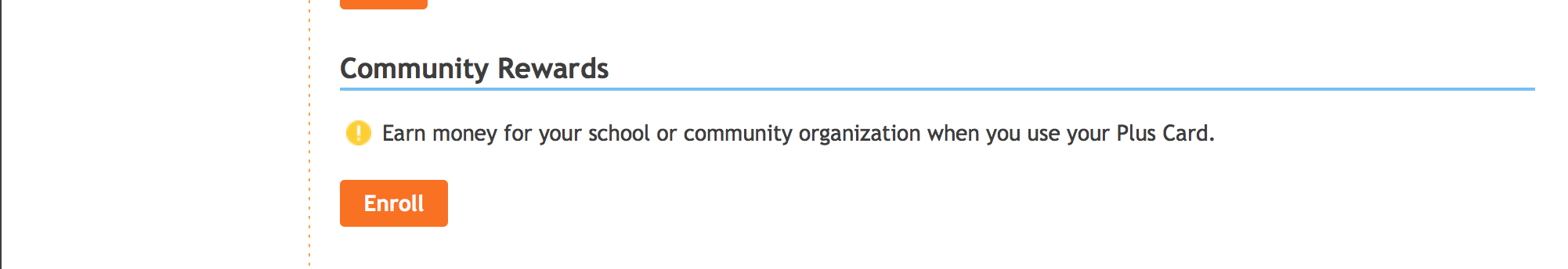
5. Find Valley AFC
We have applied for the new program and will advise when we have been approved.
- Enter Valley AFC or our Rewards #CM808 (used to be #83062) and click on "Search"
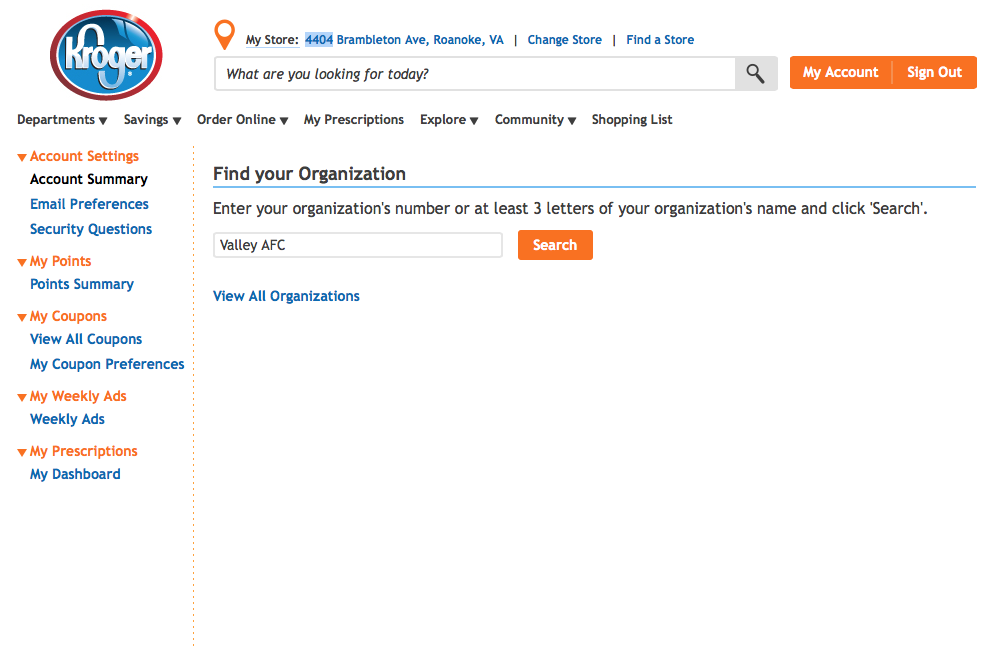
5. Enroll
- Bullet our name and click on "Enroll"
- Kroger says it will take about 10 days for it to take effect
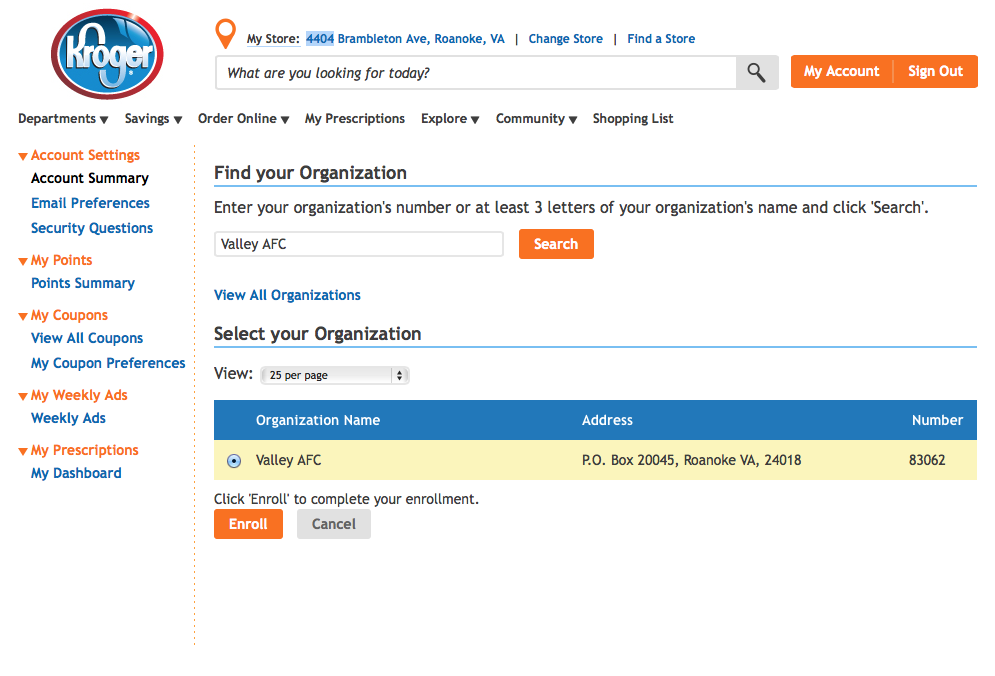
6. Signup for Email Notifications
The
Valley AFC Player Portal has been designed to streamline the process
*Register for the Valley AFC Player Portal: (
Registration Instructions>>)
*Log in to your account
here>>
*Click on the
Enroll button to receive email notifications
**Valley AFC is not responsible if you do not receive a notification. The current quarter earnings deadline is always posted
here>>