Starting November 3, 2021, this website will be updating usernames to utilize email addresses instead to log into your player account.
If you have previously created an account on this website, follow the instructions below to update your account.
1. Choose Login above
2. Enter the email address you used in your user profile on this website previously. (If you no longer have access to the email address used previously in registration, contact [email protected].)
3. Follow the steps to create and confirm your new password.
TIP: Password must contain a minimum of 8 characters, 1 uppercase, 1 lowercase and 1 special character
4. Once you have created your new password, you will need to verify your email address to access your account and portal.
5. Head over to your email account, and open the email from Sports Connect entitled “Verify your email address with Name of your organization.” If you don’t see this email be sure to check your junk or spam folder.
NOTE: The email link included is valid for 24 hours.
6. Click the verify email link.
7. Once you have verified your email, you will be redirected to the DPRYS website and logged in.