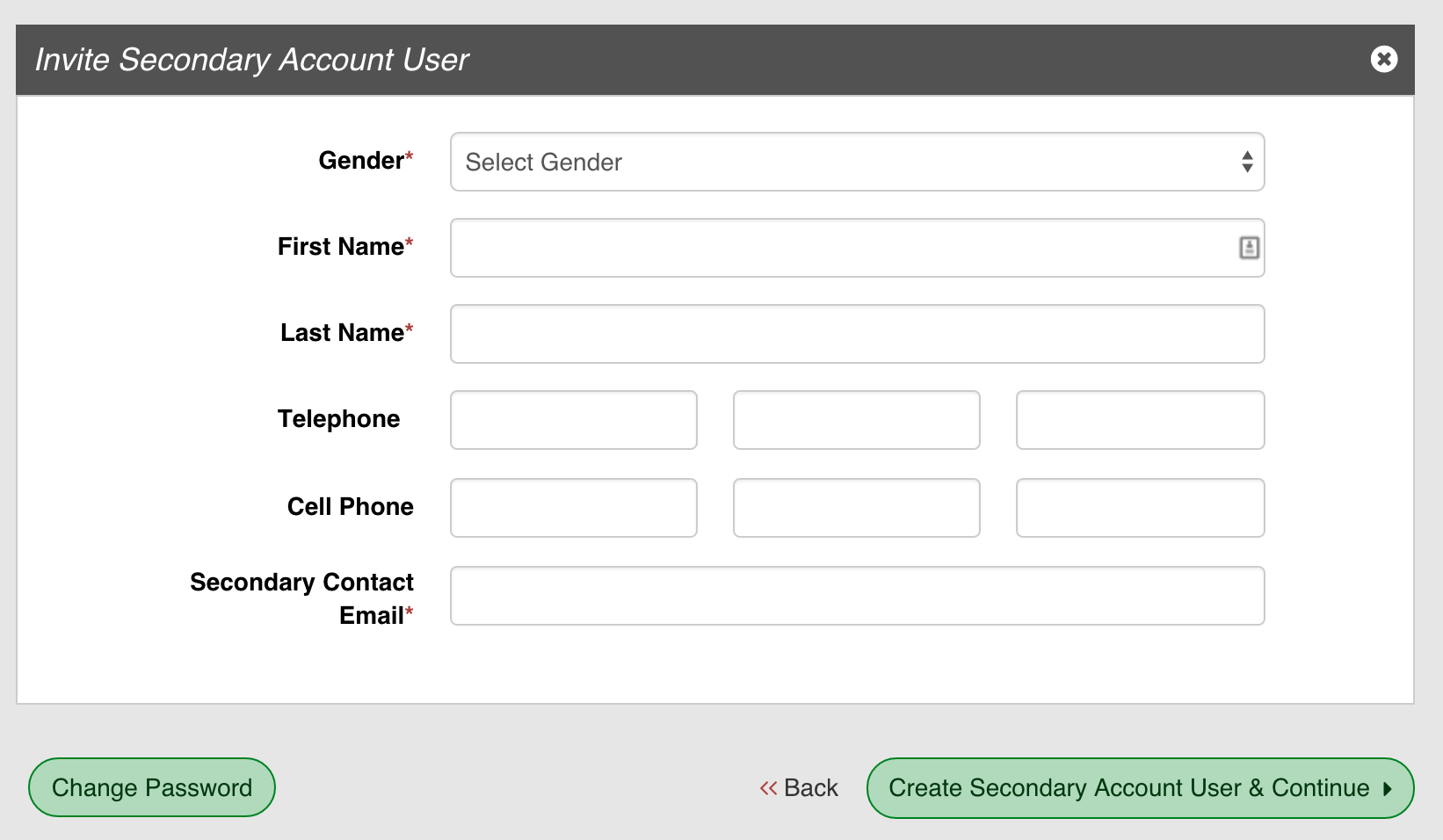How to Update Secondary Contact Info:
The secondary contact is ideal for parents wishing to receive text message notifications on multiple cell phones. Text message notifications are used by both the club, and coaches, to communicate time sensitive information such as practice cancellations and address changes.
The following instructions are intended to guide users with existing Blue Sombrero accounts through updating their secondary contact information. For new users, or users without a preexisting Blue Sombrero account, please reference the
New User Registration Instructions.
Step 1:
Click on the "Login" button found on the upper right-hand corner of the homepage.

Step 2:
Upon logging into your account, click on the "Edit Account Info" button.

Step 3:
Then press the "Add Secondary Account Holder" button.
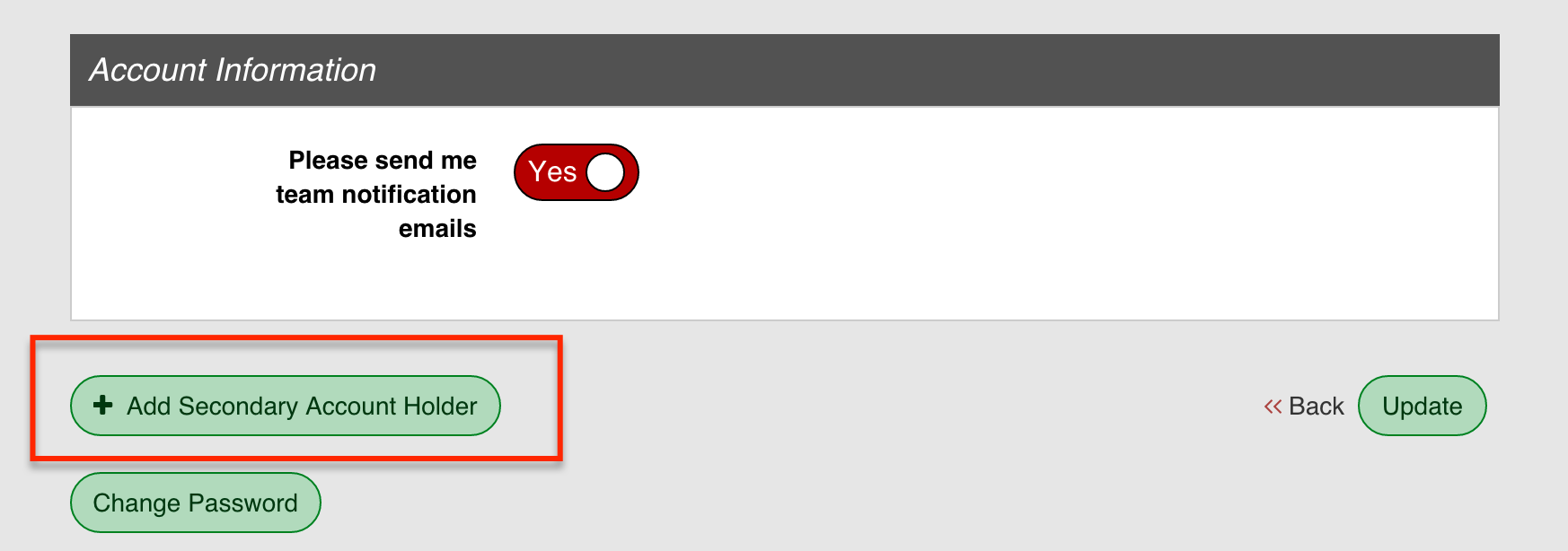
Step 4:
To complete the process fill out the secondary account user information and press "Create secondary account user and continue" button.
Please note, the Primary Contact and Secondary Parent Cell Phone fields are used for text message notifications. Parents without home phones (cell phones only) should input their cell phone information in both the "Telephone" and "Cell Phone" fields if they wish to receive text messages.